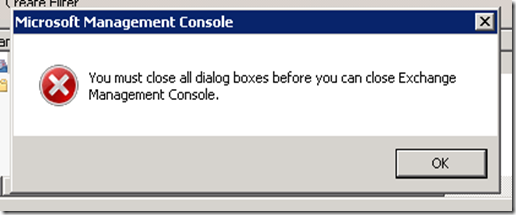
If all dialog boxes are actually closed then this is a known bug and Microsoft are actively working on a fix.
Meantime, the cleanest workaround I have found is to press Logoff. This immediately throws up a message box advising you about saving changes, closing open dialog boxes, and then pressing OK. Don’t be in a hurry to press OK.

Wait a few seconds and you will get the opportunity to cancel Logoff:-

Press Cancel and you will be returned to the console. Now press OK:-

The message box will close and your EMC/MMC will also close gracefully without recording an application hang event.
It's a problem with ie9 and mmc. Microsoft knows about the problem, so u need to wait for a fix
ReplyDeleteworkarounds are:
- uninstall ie9
- add https://localhost to trusted sites (doesnt work always)